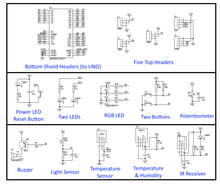Byte Size #0004 - Uno
Regular price
$36.00
Sale
Box Contents Include:
- Byte Size 0004 Booklet
- Arduino Compatible UNO Microcontroller Board
- Easy Module Shield for Arduino UNO
- USB Cable for UNO
- Infrared Remote Control
- Utili-Key 6-in-1 Multitool
- Exclusive Embroidered Nyan Cat Keychain
- "Firewalls Don’t Stop Dragons" Sticker
- Arduino UNO Microcontroller Board
- Setting up the Arduino IDE
- First Arduino Sketch: BLINK
- "Easy Module" Arduino Shield
- Arduino UNO Microcontroller: ATmega328P
- Early Commercial Microcontroller: TMS1000
- Crossword Puzzle
- Firewalls Don’t Stop Dragons Book and Blog
Going Further:
- A schematic circuit diagram for the Easy Module Shield is attached. Carefully examine the schematic diagram while seeking to connect the dots between the schematic, the components on the board itself, the markings on the board, and the code in the various sketches. Understanding schematic, PCB, and code as expressions of a singular design is the challenge and the joy of working on embedded microcontroller systems.
- In addition to the Arduino code sketches and examples in the booklet, consider experimenting with some of the more advanced code examples below.
Additional Example Sketches for the Easy Module Shield:
- Reading the DHT11 Humidity and Temperature Sensor
- In the Arduino IDE, go to Tools > Manage Libraries
- Search for, and install: DHTNEW (by Rob Tillaart)
- Open sketch: File > Examples > DHTNEW > dhtnew_test
- In the line "DHTNEW mySensor(5);" change the value 5 to 4
- Compile and Upload
- Open: Tools > Serial Monitor and set the baud rate to 115200
- Receiving Infrared Signals from the Remote Control
- In the Arduino IDE, go to Tools > Manage Libraries
- Search for, and install: IRRemote (by Armin Joachimsmeyer)
- Open sketch: File > Examples > IRRemote > MinimalReceiver
- In the line "#define IR_INPUT_PIN 2" change the value 2 to 6
- Compile and Upload
- Open Tools > Serial Monitor and set the baud rate to 115200
- Remove the clear plastic battery protection insert from the remote control
- Fire away!
- Example Sketches for LEDs, buttons, and more
- Additional Example Sketches for the "Easy Module" Shield
- Multipurpose Shield Wiki Page from Keyestudio